Wednesday, June 13, 2007
Letter from the Director, Mr. Hector Zambrana
As the year comes to a close, we are faced with new challenges. Change is an inevitable aspect of life, and as we face these new challenges we must adapt to their demands of us.
John F. Kennedy once said, "Change is the law of life. And those who look only to the past or the present are certain to miss the future."
I am assured that all of you - our participants, our staff, and our friends and partners - will make the transitions necessary to adapt and succeed in your new and continued endeavors. We have worked hard to build the skills and gather the resources necessary to ease us into whichever transitions we may each face.
As we move forward, I am certain that we will all succeed in our respective new and continued exciting adventures. Each of you has inspired me uniquely. Thank you for teaching me as I have taught you.
To the future!
Hector Zambrana
Tuesday, April 24, 2007
Computer Literacy--Using Microsoft Publisher 2000
Today's topic is desktop publishing (DTP). Desktop publishing has to do with the creation of documents like fliers, newsletters, and webpages on a personal computer. There are many programs that will allow you to do desktop publishing; today, we will be using one of these to create a document.
The Assignment
Today, we will be using Microsoft Publisher 2000 to create a short newsletter from scratch. We will not be focusing on doing much with the words in our newsletters unless we have time at the end of our lesson, but even just with the design, there is still a lot to cover in only a short amount of time.
Here are a list of web resources we can reference as we create our documents today.
Tuesday, April 17, 2007
Today’s Computer Literacy Lesson
Objectives: (1) To re-familiarize ourselves with blogging. (2) To create an appealing ad that shows off our best, most work-appropriate face!
Terms: Blogging, Font Style, Picture Format
Getting Started: Advertisements are everywhere. You probably passed ten on your way to First Work today. Some you noticed, others you may have power-walked past without batting an eye. Here are some questions to help us focus on what today will be about:
- Think about one of the ads you can remember seeing today or in the recent past. (If one doesn't readily come to mind, choose one of the two provided below.) What was it about the ad that made you notice it?
- Did it appeal to your interests? If so, which ones? Why are these appealing for you?
Did the ad you picked advertise something you were looking to buy? Did this have an impact on the ad’s effectiveness on you? - How would you describe the ad's presentation? (Think about use of lines, colors, pictures, etc.) What is the role of presentation in the ad’s overall impact?
Examples of


How you advertise yourself
In the same way as we see only the ads that appeal to us, interviewers and job recruiters will pass up all the candidates that don't show them an image that they want to see. This doesn't mean that if you're not a certain type of person from birth that you have zero chances of ever getting a job you want. What this means is that, instead, we must do a few things when we are serious about work.
- (Interpret) First, we need to think about your potential employer and think from his/her perspective. (Who are you trying to work for, and what are they looking for? Read into the want ad or the company and make your best guess as to what they really want.)
- (Reflect) Next, find the things inside you that match the image of what your potential employer wants to see--and bring that to the surface; focus on all the things that prove that you are an exact match. (Does your employer want someone who is responsible? Then focus on all the times you showed this and bring this aspect to the foreground. Does your employer want someone who is good with math? Focus on the times where you have proven that this, indeed, is you!)
- (Apply) Most importantly, learn to recognize where you cannot match the image of what an employer wants and act on it. (Maybe you are thinking of applying to a challenging job in public relations and don’t feel that you have enough experience in speaking to do the public speaking part well. This might mean that you decide to get some more experience before you seriously try for the job, that you decide to practice speaking with strangers, or it may mean that you need to try to find a job that better matches your needs. It’s not about being pessimistic here; it’s about being realistic!)
Today's Assignment
Moving onto today's assignment, read over these three job descriptions listed below.
*******************************
Seeking F/T security guard for high vol
clothing store in Mid- town Manhttn.
Benefits incl. Call Steve 917 XXX XXXX
*******************************
Wanted: P/T sales rep for a small internet
company. No exp req'd, but must be willing
to travel. 212 XXX XXXX.
*******************************
Seeking PT/FT wait staff for small family diner
on Upper West Side. Prev exp prefrd. Call Maria
212 XXX XXXX.
*******************************
Pick one of these three to try to "apply to" follow the following procedure.
A) Go through the three steps (Interpret-Reflect-Apply) listed above for your chosen ad, and make a list of things your employer would want, things that you can show in your experience, and things that you may need to work on for that particular job. Discuss your lists in groups. Is everyone in agreement? Did you perhaps miss anything that would be a necessary skill for your job? Did someone suggest something that you hadn't thought about? Add that to your list.
(This is the fun part:)
B) Brainstorm a posed picture of yourself that shows all those aspects that you just discussed in your group. This picture should convey something, not just show your pearliest smile. Be creative!
C) Log onto your First Work blogs and import your picture into a "sales ad" entry selling yourself! I will be around to explain how to go about this, during session, but don't be afraid to use each other as resources, too!
Links to Student “Self-Ads”:
Friday, February 16, 2007
MIYB 4 (2 Week Countdown)
Tuesday, February 13, 2007
Marvin's Internet Scavenging Puzzle

My best friend managed to get me tickets for a Broadway musical. (I love Broadway musicals!) I, however, am a complete Forgetful Jones when it comes to details and I cannot--for the life of me--remember the name of the theater or even the musical. The show starts in 45 minutes, and all I can remember is that it's supposed to be like the prequel to "The Wizard of Oz." Can you find the theater, AND transportation directions from the Harbor? (1 East 104th Street, New York, NY 10029)
(Workshop) Searching the Internet



*************************************
The internet is a remarkable tool that you can readily use to sort through and retrieve information from around the globe. Websites today come with all sizes and types of files, and many of the more popular sites--like YouTube and MySpace--are updated hundreds of times daily. These means that when you logon to these sites, you are likely to find up-to-date information; however, when you don't know exactly where to go, the fact that these sites are updated so regularly can be a problem for someone trying to search through what's out there right now.
*************************************



Here are some questions we will ask ourselves today:
- How do we search the internet for information?
- When we look online, do we rely only on one site like Yahoo! or Google to find information on the web?
- Do we use special functions or symbols to help with our searching? What are the special functions/symbols we can use?
- What other tools are out there?
Tuesday, February 06, 2007
Completing the Cover Letter


Students who have completed and blogged their cover letters as of 02/06/07: Krystal, John, and Tiffany.
(NOTE: Students wrote these, their first cover letters, as a future version of themselves, post training. As part of their First Work internships, however, students will need to complete a cover letter that is written from their current experience and speaks to their immediate goal of acquiring an internship position.)
Thursday, February 01, 2007
Creating an Individual Employment Plan
The IEP will be broken up into three main components:
- History (Job, Work, Education, etc.)
- Skills/Needs (Personal Budgets, a List of Marketable Skills, a List of Services Sought)
- Goals/Plans (Future Goals and Milestones, Methods of Attaining these Goals)
Tuesday, January 30, 2007
Creating a Cover Letter

When you look at the image to the left, what do you see? Do you see someone hard at work? A normal day at the office? Or perhaps the perfect picture you'd want to show a potential employer?
Today, we will undertake the task of creating cover letters--self-advertisements for your potential employers that will let them know instantly that they needed to have you in for an interview--yesterday.
The cover letter, which traditionally accompanies your resume is sometimes the only chance you have to make an employer an offer s/he can't refuse. The way we'll think about our cover letter today is as a self-advertisement in written form with three parts:
- An Introduction
- A Sales Pitch
- A Call to Action
Monday, January 29, 2007
(Workshop) Job Searching on the Internet

When you're traveling the
Information Superhighway,
are you in hyperspeed or
the slow lane?
Last week, we reviewed using the newspaper and telephone as a way to find and research jobs. In a similar way, the internet can serve as a very useful way to search and find job openings; however, many people can get mired in the large number of search results they may find.
To make the most of our internet job hunting, there are a few pointers to take into account first. Otherwise, rather than zooming to your express exit on the information superhighway, you could end up winding along a long and uneventful detour route.
Basics of Job Searching
As we learned last week, there are a few basic things that you can do to take hold of your job hunting. The first is to know what you are looking for.
Knowing what you are looking for means more than having a salary-range in mind for a position. It means knowing what you'd be willing to do for how much, where, when, and for how long. Because when we use the internet, we are able to search through want ads based on the things we want out of a job, and to save time and energy, we should do just this so that we get straight to the jobs that apply to us and avoid dud search results.
Below is a listing of some excellent web resources for web-based job hunting. Some of the sites, including the New York Job Bank, allow you to input resume data and use these resumes to narrow down searches to jobs that appeal to your resume. The NYJB also allows you to create a "Job Scout" that will check the listings on a schedule and email you results that respond to your criteria.
New York State Job Bank (Lots of great search options)
New York State Department of Labor Site (Links to many job-related sites)
Not-for-Profit Job Listings (Lots of work, but many are not entry-level)
About Craigslist
Craigslist is another great search engine for jobs that will be even more specific to part-time or temporary work in the New York City area, but because this engine is not regulated, anyone can put a posting for anything online. Because of this, the people who are in charge of Craigslist stress that it is important for users to exercise extreme judgement when making any communication online. Many of the same things to watch for when we use the classified pages in the newspaper apply to when we use Craigslist. To summarize:
- Never trust a potential employer that expects you to pay for training.
This is a common trap that pyramid-schemes use to get money. They claim that you'd be perfect for their organizations, often without knowing much more about you than your name and age. Any real job wouldn't have you pay for anything but your uniform. - Never respond to a want ad that sounds more like an advertisement or infomercial.
This is a sure-fire sign of a money trap. - Never respond to a want ad that is not clear about the job offered.
- Don't get duped by "modeling/talent agencies."
They make most of their money from training/head-shot fees.
Keeping these in mind, Craigslist, too, is a great resource for those with the time and patience to sift through lots of dirt for a jem of a job.
Friday, January 26, 2007
(MIYB) The Fundraiser--Part I

The next few weeks of Make It Your Business (MIYB) Fridays will be very different from the projects we have tackled until now. Through the next few weeks' worth of blood, sweat, and tears, you will create and run your own businesses in a week of fundraising frenzy! Even better, you will be able to earn a group jackpot towards your clothing stipend accounts.
The Project
1) Today you will break down into groups of 2-3 people and spend about 20-30 minutes deciding what your fundraising "business" will be. You have a choice of doing any of the following three choices:
- Creating a fundraising pizzaria
- Creating a Valentine's gift/photo shop
- Creating a lunch catering business
2) Once you have your ideas ironed out for your businesses, you will need to come up with a list of all the supplies you need. The less supplies your business has to purchase, the better for your team's ability to raise and earn money. Once you have a complete list for your business, you need to come up with a list of prices of the items/services you will sell. Using this, we will calculate your break even point, or BEP (the point where you've earned the money you spent out for supplies).
For the purposes of our project, this number (the number of products you have to sell to break even is determined by the following formula:- BEP = (total costs for supplies) ÷ (price of most popular products/services)
3) Lastly, for the remainder of your time today, you are to write a one paragraph summary of your chosen fundraising idea that you can include as your cover sheet for the work to follow in the next few weeks. Briefly name your group members, describe your idea, and choose two dates in February that all group members (or the majority) can agree to meet. (The fundraiser day for your group will only be on one of those days.)
Summary
Today's project is the first in a series of four MIYB project days. You will keep the same groups for all days, and groups are small, so it is important that everybody maintain good project attendance for the next few weeks. Also, all stipend money that is raised for the group will be split by group decision, so unproductive members beware!
By 6:00 today, you are to (1) meet with your group; (2) decide on a fundraising business idea; (3) come up with a supply, cost, and price list, and complete the worksheet; (4) determine your BEP; and (5) write up a fundraiser proposal sheet describing your project idea, members, and proposed date.
Tuesday, January 23, 2007
(Workshop) Proofreading for Letter Writing

Today we will focus on writing business letters, spotting errors in our writing, and making suggestions for revision. While the rewriting process can seem difficult if we try to do everything all at once, there are basically three things we look at when we revise something. These are listed below:
- The way you present your writing on paper (Style)
Style describes how your writing looks to someone reading it. For example, if you’re writing a letter, you might ask the following questions about your style: Is the date in the right spot? Are the paragraphs indented? Is the return address in the traditional spot?
Style is probably the easiest thing to check and correct. There are many resources in the First Work office that you can use to check your style, and you may also check your style using word processing programs like Microsoft Word.
- The way you put words and sentences together (Mechanics)
Mechanics deals with all the writing rules you learned in school like spelling and grammar. Many of these things you can check using computer programs like Microsoft Word.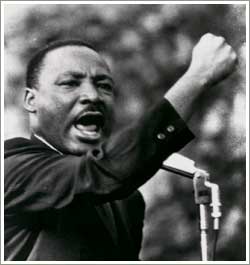
- The way you express your ideas (Rhetoric)
Rhetoric is how you put down your ideas into words. For example, think about having to ask a friend to borrow $50. There are some ways that you can say this that would be successful and other ways that would get you a dirty look at best. Rhetoric is how you choose your words carefully to best get across your point with the desired effect. This is the hardest thing to revise because there's no set rules for how to word things.


