You will be given a bunch of receipts showing expenses from May to October for a fictional organization. Your job is to create a spreadsheet in Microsoft Excel to chart the expenses in different categories of spending. First answer the questions below, and then try your hand at sorting and recording.
Questions
- What different categories of spending do the purchases seem to fall in? (Are most of the receipts from grocery stores? Are there some amounts spent for other types of purchases?)
- What types of information from the receipts do you think it would be necessary to fill in about the purchases? What information would be okay to omit?
Once you figure out this information, you are ready to start a spreadsheet to record information about the individual items on the reciepts.
Project Add-On
Your boss is pleased with your list, but wants two things added: she wants you to (1) Add a box to show the total spending in each of the categories, and (2) Sort your list by date.
Excel Tips
- Remember that you can use functions in Excel to help you when you need to do some math with numbers that are already on the spreadsheet. Your hint with formulas is the location of the function button, as shown below.
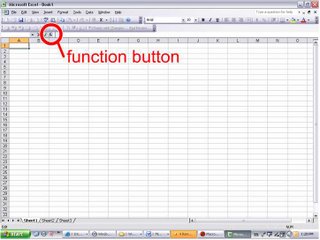
- You can also use Excel to sort information for you automatically with the sort button. To use the sort button, you must first select the items you want to sort. The location of the sort button is shown in the picture below.
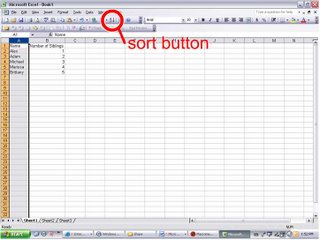
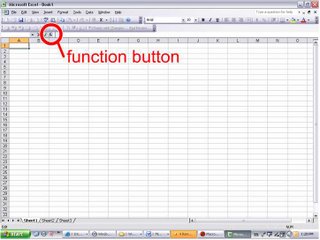
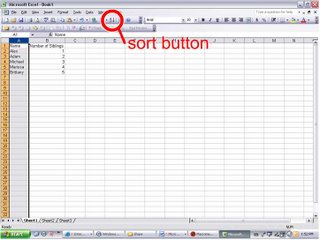

No comments:
Post a Comment